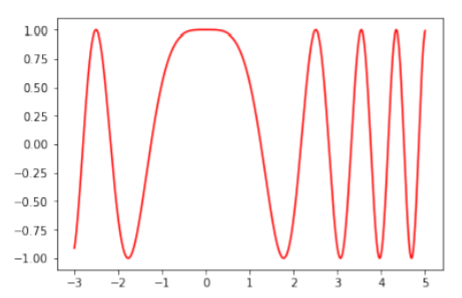28.3: Plotting
( \newcommand{\kernel}{\mathrm{null}\,}\)
selected template will load here
This action is not available.
( \newcommand{\kernel}{\mathrm{null}\,}\)
Several modules are available in python for plotting. We will show here how to use the pylab module (which is equivalent to the matplotlib module). For example, we can easily plot the data in the two arrays from the previous section in order to plot the position versus time for the object:
Plotting two arrays
01 | #import the pylab module |
02 | import pylab as pl |
03 |
04 | #define an array of values for the position of the object |
05 | position = [0 ,1 ,4 ,9 ,16 ,25] |
06 | #define an array of values for the corresponding times |
07 | time = [0 ,1 ,2 ,3 ,4 ,5] |
08 |
09 | #make the plot showing points and the line (.−) |
10 | pl.plot(time, position, '.-') |
11 | #add some labels: |
12 | pl.xlabel("time") #label for x-axis |
13 | pl.ylabel("position") #label for y-axis |
14 | #show the plot |
15 | pl.show() |
Output
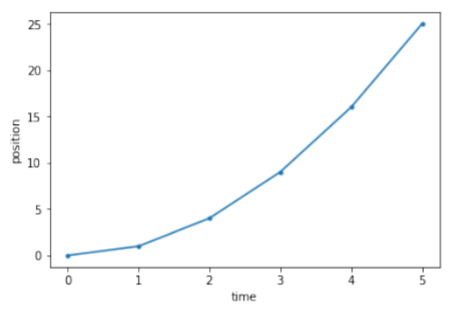
How would you modify the Python code above to show only the points, and not the line?
We can use Python to plot any mathematical function that we like. It is important to realize that computers do not have a representation of a continuous function. Thus, if we would like to plot a continuous function, we first need to evaluate that function at many points, and then plot those points. The numpy module provides many useful features for working with arrays of numbers and applying functions directly to those arrays.
Suppose that we would like to plot the function f(x)=cos(x2) between x=−3 and x=5. In order to do this in Python, we will first generate an array of many values of x between −3 and 5 using the numpy package and the function linspace(min,max,N) which generates N linearly spaced points between min and max. We will then evaluate the function at all of those points to create a second array. Finally, we will plot the two arrays against each other:
Plotting a function of 1 variable
01 | #import the pylab and numpy modules |
02 | import pylab as pl |
03 | import numpy as np |
04 |
05 | #Use numpy to generate 1000 values of x between -3 and 5. |
06 | #xvals is an array with 1000 values in it: |
07 | xvals = np.linspace(-3,5,1000) |
08 |
09 | #Now, evaluate the function for all of those values of x. |
10 | #We use the numpy version of cos, since it allows us to take the cos |
11 | #of all values in the array. |
12 | #fvals will be an array with the 1000 corresponding cosines of the xvals squared |
13 | fvals = np.cos(xvals**2) |
14 |
15 | #make the plot showing only a line, and color it |
16 | pl.plot(xvals, fvals, color='red') |
17 | #show the plot |
18 | pl.show() |
Output