3.3: Imaging Astronomical Objects
- Page ID
- 30469
\( \newcommand{\vecs}[1]{\overset { \scriptstyle \rightharpoonup} {\mathbf{#1}} } \)
\( \newcommand{\vecd}[1]{\overset{-\!-\!\rightharpoonup}{\vphantom{a}\smash {#1}}} \)
\( \newcommand{\id}{\mathrm{id}}\) \( \newcommand{\Span}{\mathrm{span}}\)
( \newcommand{\kernel}{\mathrm{null}\,}\) \( \newcommand{\range}{\mathrm{range}\,}\)
\( \newcommand{\RealPart}{\mathrm{Re}}\) \( \newcommand{\ImaginaryPart}{\mathrm{Im}}\)
\( \newcommand{\Argument}{\mathrm{Arg}}\) \( \newcommand{\norm}[1]{\| #1 \|}\)
\( \newcommand{\inner}[2]{\langle #1, #2 \rangle}\)
\( \newcommand{\Span}{\mathrm{span}}\)
\( \newcommand{\id}{\mathrm{id}}\)
\( \newcommand{\Span}{\mathrm{span}}\)
\( \newcommand{\kernel}{\mathrm{null}\,}\)
\( \newcommand{\range}{\mathrm{range}\,}\)
\( \newcommand{\RealPart}{\mathrm{Re}}\)
\( \newcommand{\ImaginaryPart}{\mathrm{Im}}\)
\( \newcommand{\Argument}{\mathrm{Arg}}\)
\( \newcommand{\norm}[1]{\| #1 \|}\)
\( \newcommand{\inner}[2]{\langle #1, #2 \rangle}\)
\( \newcommand{\Span}{\mathrm{span}}\) \( \newcommand{\AA}{\unicode[.8,0]{x212B}}\)
\( \newcommand{\vectorA}[1]{\vec{#1}} % arrow\)
\( \newcommand{\vectorAt}[1]{\vec{\text{#1}}} % arrow\)
\( \newcommand{\vectorB}[1]{\overset { \scriptstyle \rightharpoonup} {\mathbf{#1}} } \)
\( \newcommand{\vectorC}[1]{\textbf{#1}} \)
\( \newcommand{\vectorD}[1]{\overrightarrow{#1}} \)
\( \newcommand{\vectorDt}[1]{\overrightarrow{\text{#1}}} \)
\( \newcommand{\vectE}[1]{\overset{-\!-\!\rightharpoonup}{\vphantom{a}\smash{\mathbf {#1}}}} \)
\( \newcommand{\vecs}[1]{\overset { \scriptstyle \rightharpoonup} {\mathbf{#1}} } \)
\( \newcommand{\vecd}[1]{\overset{-\!-\!\rightharpoonup}{\vphantom{a}\smash {#1}}} \)
A group of students are browsing the internet before class.
One of the students asks, “Do you guys ever look at the Astronomy Picture of the Day website?”
- Cyle: “Of course. I love APoD, especially those colorful nebulae and supernova remnants. It’s too bad there aren’t any of those close by that you can see just with your eyes.”
- Donna: “Those aren’t the real colors. They have to do things to those images, like color in the clouds and gasses.”
- Eric: “I thought they had to take different images of the same object and merge them together.”
- Fiona: “Then how do they know what colors x-rays are?”
Taking color pictures with optical telescopes such as Hubble, or any ground-based telescope with CCD detectors, is very different and much more complex than using film in a traditional camera. Electronic detectors do not read out information in color—rather, the energies of the photons must be assigned colors in a computer process known as image processing. For visible light images, the color choices are sometimes assigned to try to faithfully reproduce what our eyes could see (if they could stare at the object for a long time without blinking or otherwise taking “snapshots”). Many full-color images are combinations of data taken in separate exposures of red, green, and blue visible light. When mixed together, these three colors of light can simulate almost any color of light that is visible to human eyes. That is how televisions, computer monitors, and video cameras recreate colors.
The standard colors that are mixed together on a television screen are called R, G, and B for red, green, and blue. This is done with a set of filters that pass light of wavelengths centered around 650, 520, and 450 nm, respectively. They block all other colors. Each filter is typically about 100 nm wide. While RGB filters are adequate for creating color images on a screen, these are not the filters that astronomers typically use.
Astronomical filters were not developed to create color images, though they can be used for that purpose. Rather, they were designed to study the physics of stars and other astrophysical objects. For instance, by comparing the brightness of a star in two filters, it is possible to determine its temperature. This is because the separate filters sample different points on the star’s Planck spectrum. Because Planck curves with different temperatures are unique, these two points are sufficient to uniquely determine the shape of the curve, and thus, its temperature. But stars are not perfect Planck emitters. They have absorption lines. (Sometimes, they even have emission lines.) Filters can be designed to be especially sensitive to these absorption lines, and thus, provide the ability to distinguish one type of star from another by means of the absorption features. Filters allow this determination to be made by simple imaging techniques rather than more complicated spectral techniques, usually saving a lot of time at the telescope.
Standard photometric filter sets have been developed over the past 50 years. The most common set is called the Johnson/Cousin system. It was developed in the 1960s and uses U, B, V, R, and I filters, for ultraviolet, blue, visible, red, and infrared. These filters typically have widths of about 100 nm, give or take, and they are centered at 365, 445, 551, 658, and 806 nm, respectively. Additional filters have been developed that push farther into the near and mid-infrared, going out into the region between 1,000 and 5,000 nm (1 and 5 microns). Other filter sets have been developed as well, usually with some specific use in mind. For instance, both Hubble and the Sloan Digital Sky Survey developed special filter sets based on their instrumentation and science goals.
In addition to these broadband filters, there are narrowband ones that only pass light close to a particular wavelength. These narrowband filters typically have widths less than 10 nanometers and are centered on an emission line from hydrogen, oxygen, sulfur, etc. Many of the beautiful pictures we see of nebulae (gas clouds) are taken using several of these narrowband filters to highlight emission from different atomic species.
All astronomical observations are done using these (or other) standard filter sets. This standardization allows one set of observations to be easily compared to another, a very important ability to have when doing science. Whenever a new filter standard is created, a lot of effort goes into understanding how it is related to others so that the new observations can be compared to older ones. Of course, it would be much easier to always use the same sets of filters for all observations, but sometimes, the science goals make that impractical or impossible.
While astronomers use slightly different filters than those used in televisions and commercial cameras, they use a similar technique to combine images taken with different filters to produce color images.
A. Go to this website to look at a color image of a star cluster and nebula that was created from separate red, green, and blue images:
Explore the results of toggling the “on” and “off” switches on this webpage. Set one color to “on” and the other colors to “off” to see what the image taken with that one color filter looks like. Now repeat this step with the other colors.
B. Now look at some other examples of color images taken with the Hubble Space Telescope:
Click on the individual examples, and read the accompanying text to learn more about how those color images were made.
Here is something else to notice: images taken with a particular color filter do not come off the telescope looking like that particular color. For example, an image of a nebula taken with a red filter does not appear red. Instead, the image appears black and white, with brighter white pixels indicating that the nebula emits more red light in those regions, and darker gray or black pixels indicating that the nebula emits little or no red light in the corresponding regions. To create a color composite image, astronomers assign colors to images taken with individual filters, and then combine those color-assigned images.
There are some other things to notice in these examples, too. Some of the example images (of the galaxy ESO 510-G13 and of the planet Mars) are “natural-color” images, created by combining images taken with three fairly wide filters and essentially showing us the objects’ true colors. In other cases (the images of the Cat’s Eye Nebula and the Eagle Nebula), individual images were taken with narrowband filters centered on emission from particular elements found in the gas within these nebulae. Colors were then assigned to these individual images to highlight the emission from those elements, rather than to preserve true color information. In the case of the Cat’s Eye Nebula, all three narrow-band filters would appear reddish if we were to assign “true” colors to them, so a natural color image would not be particularly informative. In still other examples (images of Saturn and of the Egg Nebula), individual images were taken in infrared filters that are centered on wavelengths longer than the human eye can detect. In these cases, it would be impossible to create a natural-color image. Instead, colors are assigned to the individual images to highlight features that stand out in the different infrared filters.
As noted previously, for images of astronomical objects at non-visible wavelengths, we often use color as a tool to enhance an object's detail or to visualize what the human eye could never see. The electronic information from Hubble spans the visible spectrum, but also includes data from infrared and ultraviolet wavelengths. Most of the spectacular Hubble images that you have seen are processed to highlight subtle details or to show scientifically important features in the objects.
In the next activity, you will see how black-and-white images from seven of Hubble’s different wavelength bands can be combined to make a beautiful color image.
Go to this website to see a color image made from Hubble Space Telescope images of a galaxy taken in seven different filters.
Toggle through the different filters to see what the individual images that make up the color composite look like. Notice that some features of the galaxy show up very strongly in certain filters and other features show up more strongly in other filters. Noticing this difference can help an astronomer understand what physical processes are going on in the object in the image.
For instance, toward the outer regions of the galaxy are knotty-looking areas that are particularly bright in ultraviolet wavelengths. We know from our understanding of the Planck spectrum that objects that are brightest in the ultraviolet are hotter than objects that are brightest in visible or infrared wavelengths. The stars toward the outer regions of this galaxy must be hotter than stars toward the galaxy’s inner region. Astronomers can then ask why various regions of the galaxy look different at different wavelengths and follow up with further studies that may even indicate how this galaxy was formed and has evolved.
For non-visible bands of light, scientists typically choose a color palette that differentiates between levels of brightness (e.g., brighter colors such as red could be brighter regions) or between energies of the detected photons (e.g., regions with more energetic photons could use bluer colors). However, colors can also represent physical properties that are inferred from modeling the data. For example, comparing the number of photons of different energies can yield the temperature of the emitting material, photons in specific energy bands can yield information on chemical composition, and additional modeling can produce images that show density, mass, or different physical components such as gas, dust, or stars.


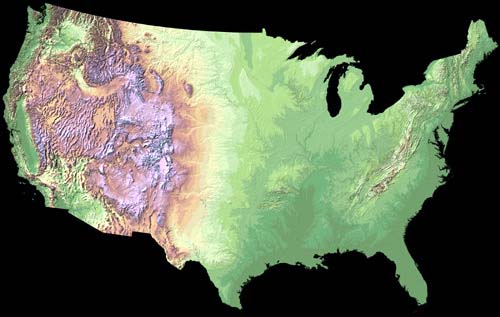

A. Initial thoughts
Take a look at Figure A.3.1:

Now take a look at Image A.3.2:

B. Explanation and final thoughts
Both are images of the same object: Cassiopeia A (Cas A), a supernova remnant.
The second image is taken with only one visible-color filter and is not a composite image. It is what Cas A would look like if your vision was monochromatic (only able to see one color, but it would be a visible color none the less).
The first image was taken by Chandra, an x-ray satellite observatory. There are three colors in this image, red, green, and blue. Each color represents a different wavelength of x-ray light that corresponds to a range of energies. The red in the image corresponds to energies of 0.3 to 1.55 kilovolts. The green ranges from 1.55 to 3.34 kilovolts, while blue, the most energetic, includes energies between 3.34 to 10 kilovolts. Where the colors overlap are where there are greater ranges of those energies, and where it is white in the image is where the emitted energy ranges from 0.3 to 10 kilovolts.
In all of these examples, the images themselves, while often beautiful to behold, are not the primary sources of scientific data. It is the numbers behind the images that are analyzed for scientific content and that are modeled to try to understand what is actually happening.


